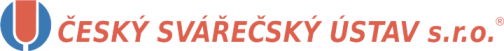How to create an Archived Articles module in Joomla 2.5
After archiving an article in Joomla 2.5, you'll notice that the article no longer appears anywhere in your site. Archived articles generally only show within an Article Articles module. In this Joomla 2.5 tutorial we'll walk you through the steps for creating an archived article module so that you can show archived articles on your website.
Creating an archived article module in Joomla 2.5:
- Log into your Joomla 2.5 admin
- In the top menu, hover over Extensions and then click Module Manager
- In the top right menu, click the New button
- From the list of available modules, click on Archived Articles

- Under Details, enter a Title for this module and then select a module postion.

- Click Save in the top right menu. When you visit your Joomal 2.5 website, you will now see an Archived Articles module in the position you specified!